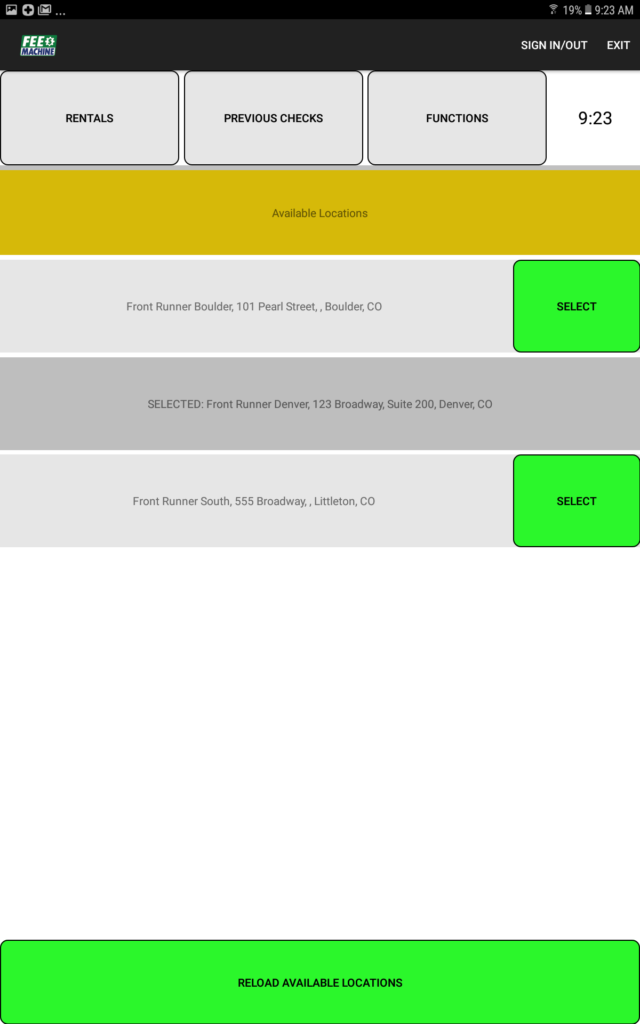Time based Fee Calculation and Rental Management Tools for Billiards, Bars, Breweries, and Restaurants
Time based Fee Calculation and Rental Management Tools for Billiards, Bars, Breweries, and Restaurants
MAXIMIZE YOUR RENTAL FEES
Fee Machine calculates minute by minute fees for any rental item by time of day, day of week, and number of players, always calculating the proper fee.
The Fee Machine table always provides consistent fee calculation and tracking. With Fee Machine, bartenders never need to manually calculate rental fees and you’ll maximize your rental revenue!
Instantly know the current fees due for a rental, broken down by player!
INSTANT STATUS OF EVERY RENTAL
Fee Machine’s intuitive use of colors and images allows your staff to instantly understand the status of each rental item – is the item Available, Rented, or Nearly Done, or Overdue? How many players and how long?
HIGHLY CUSTOMIZABLE RATES
With Fee Machine, you can define custom rate structures for each type of item you rent and how you rent them, based on number of players, time of day (Happy Hour, Late Night), day of week, and length of each rental.
You can define Count Up timers (calculates fees at rental end – typical for Billiards) or Count Down timers (calculates fees at rental beginning – perfect for Axe Throwing or other set time rentals).
You can define multiple rate structures for each rental item, such as “Daily”, “League”, and “Party” rates for Pool, a separate “Daily” for Shuffleboard, and another separate “Daily” and “League” rates for Darts.
FEATURE RICH PLAYER MANAGEMENT
Fee Machine gives you a wealth of features to make it easy to manage players, such as Quit and Transfer Player functions, tracking player names, adding Players during a rental, fee rounding and player fee splitting.
INTEGRATES WITH YOUR POS!
Fee Machine runs on Android tablets. It uses simple barcode integration with leading Restaurant POS systems such as Aloha, Micros 3700 and Simphony, which means it’s easy to setup and use!
Don’t want to integrate? Fee Machine’s Wireless Printing feature allows you to print a detailed rental receipt breaking down player fees for each rental.
Wireless Light Control
With Fee Machine’s optional Wireless Light Control – not only can you turn lights on/off with each rental, you can also tell players when a fixed time rental is nearing it’s end or done.
The Fee Machine Experience
Track the status of each rental with our Rental Item Status display:

The status of each rental item is clearly displayed



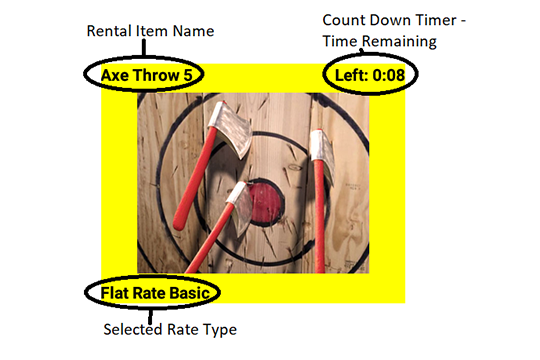

Selecting an Active/Busy Rental shows the status – Time of Rental, Fees, Rate Type and Number of Players:

Completing a Rental is easy – Touch the Complete Rental button and scan the QR Code into your POS
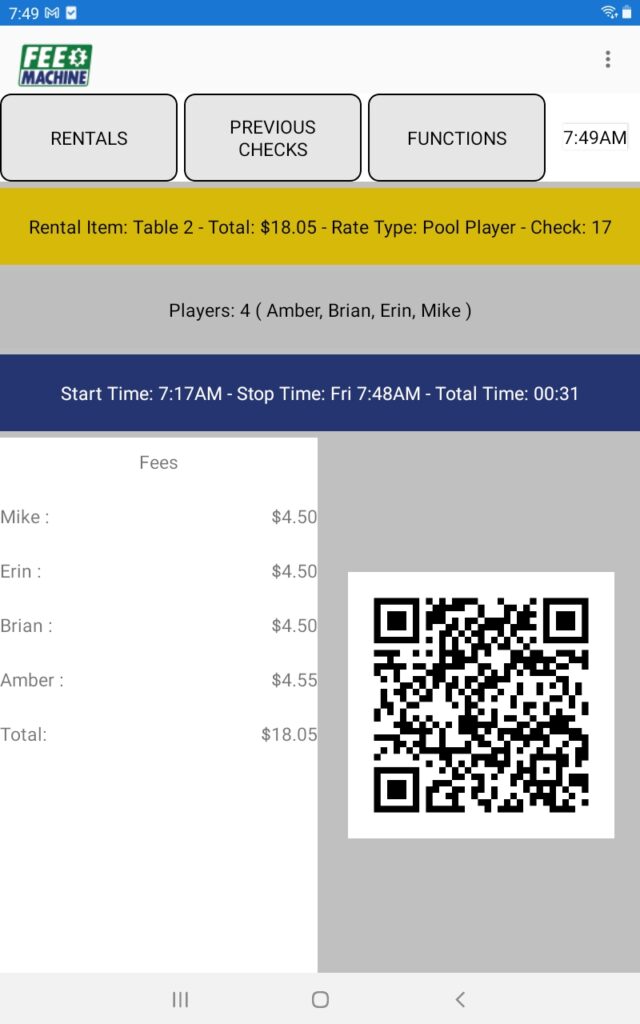
Starting a Rental
Click on an Available Item to begin the process.
Select the desired Rate Type (if more than 1 is defined for the item)
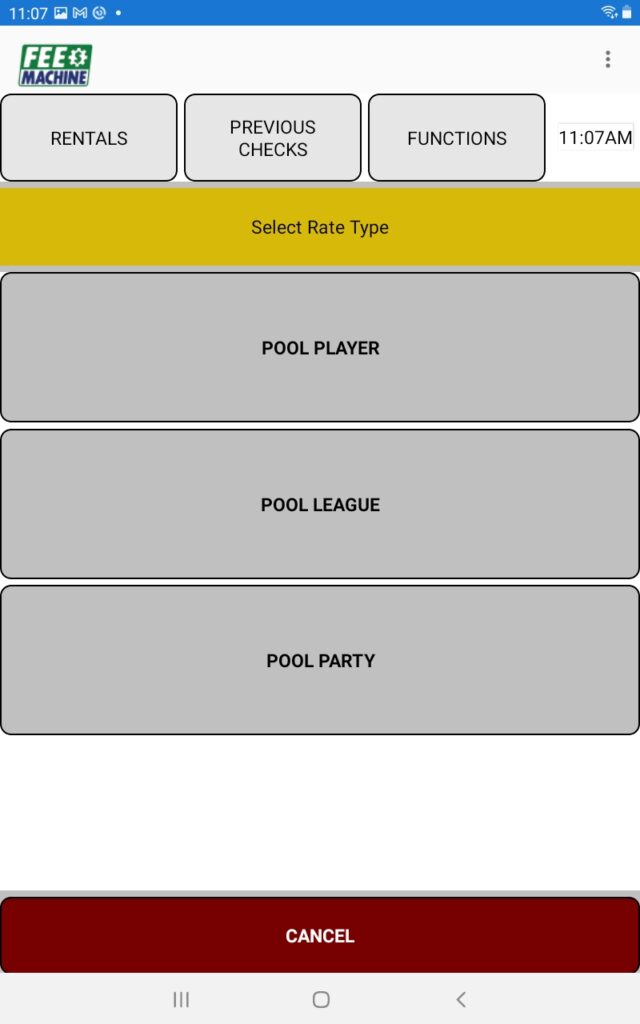
Select the number of Players (if required for the rate type)

You can enter each Player’s Name for the Rental if desired

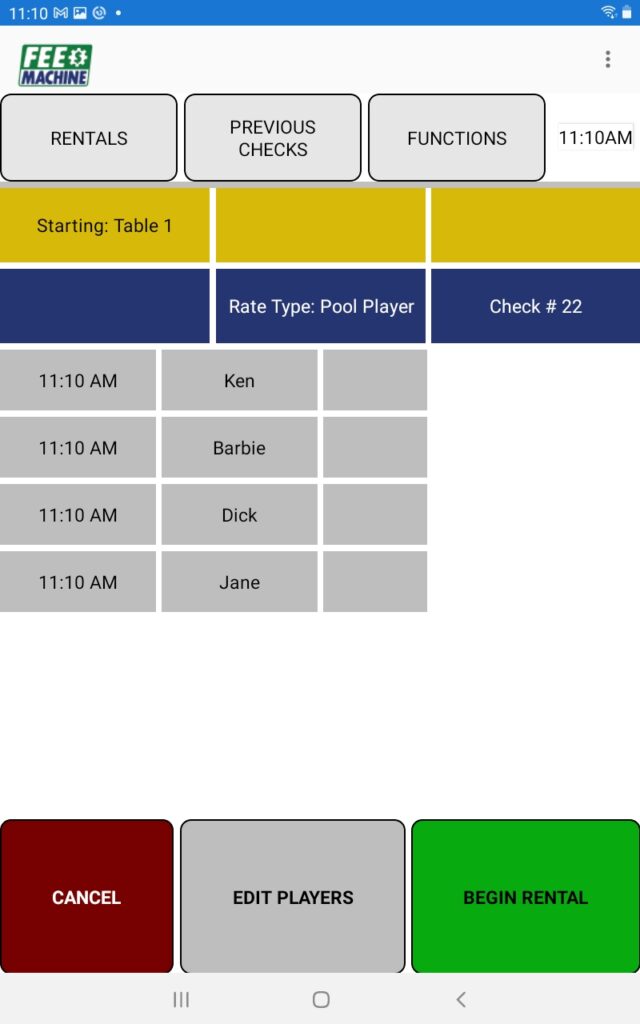
Manage from the Cloud
Manage all aspects of your Fee Machine configuration from the cloud using your tablet or cell phone.
Multi-Unit Operator Support
Fee Machine was designed with multi-unit operators in mind. Multi-unit operators can easily manage all their locations from the cloud in a single portal, and select them on the Fee Machine tablet